ICIS Plant Energy 2015 Release Notes
Last revision: 12/12/2014
This document contains
important information about the ICIS Plant Energy Version 2015 release. Please
review this document carefully for known issues in this version and changes to
the documentation included on this DVD.
Release Summary
System
Requirements
Installation Information
Known Issues – Plant Energy
Application
Plant Energy Documentation
The ICIS
Plant Energy Application Provides Energy Analysis and review tools for
consumption based on data retrieved from Automation and Modbus devices.
Dashboards
o
New
User Configurable Detail Dashboards

o
New
User Configurable Meter Dashboards
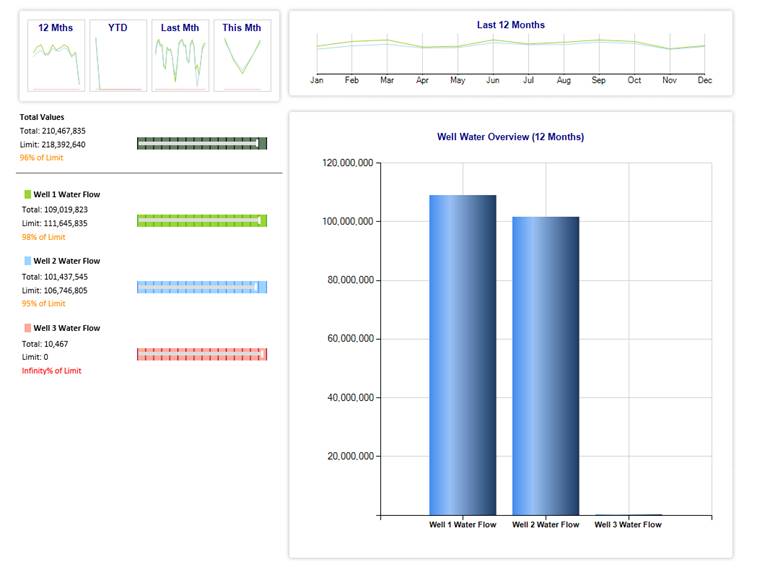
Mimics
o
Enhanced
mimics allowing you to link Historian and ICIS values to a graphic display

Analysis
o
Intensity Usage Tool – Review Demand and Consumption
Intensity and analyze what is causing peak demands


o
Dynamic Trending Tool – Brand new design allowing for the
trending of ICIS Metered and Historian Tag Data with interaction such as zooming and scrolling
from PCs and Tablets


o
Usage Map Tool – Now see the breakdown of energy
usage over a special area

o
Sankey - Performance Improvements

Alarms
o
New
custom alarms and alerts
o
New
conditional alarming based on a combination of factors

Meters
o
New
Power, Steam, Water and Custom Meters available
o
Now
with over 40 Meters and Virtual Meters to choose from

Excel Add-Ins
o
Updates
to the Excel Add-in for data access
o
Updates
to the Excel Bulk Meter Import Add-in for the new meter types
Microsoft Updates
o
The
Plant Energy database is SQL Server 2012 compliant
o
Support
for Internet Explorer 11, Chrome 41 and Safari 7
< top of document >
The Plant
Energy Application is a set of .NET modules written for the Microsoft .Net
Framework Common Language Runtime (CLR) language.
General
requirements:
- Microsoft Windows Server 2000,
2003, 2008, 2012, Windows 7 Premium, Vista Ultimate, XP Professional,
Windows 8
- Microsoft Internet Information
Services (6+)
- Microsoft SQL Server 2008 R2
- Microsoft .NET Framework 4
- Microsoft Internet Explorer 11+
< top of document >
To install ICIS Plant Energy
- Refer to the document ICIS - Plant Energy Application
Install 2015 contained on this DVD.
To uninstall ICIS Plant Energy
- In Control Panel, click Add or Remove Programs. The Add or Remove Programs dialog box
appears.
- In the Currently installed programs window, select ICIS Plant Energy Version 2015 for
the web application or ICIS Plant
Energy 2015 XXXXXX Interface. Where XXXXXX refers to the interface
type installed.
- Click Remove.
- Follow the prompts to complete
the de-installation.
< top of document >
Known Issues – ICIS Plant Energy
Version 2015
IT0002: The ICIS Energy Bridge Modbus interface can
stop after a period of time when communicating over a USB interface.
This issue
relates to the connection of virtual communication ports for USB connected
devices. If the service has been identified as no longer reading Modbus
networked values it must be restarted from windows services.
< top of document >
ICIS Plant Energy Documentation
The Plant
Energy documentation set includes the following guides:
- ICIS - Plant Energy 2015
Application Install. This manual describes the installation procedure for all relevant
components, 3rd party interfaces and ICIS supporting modules.
- ICIS - Plant Energy 2015 User
Manual. This
manual provides a complete overview and guide to the use of ICIS Plant
Energy.
- ICIS - Plant Energy KBA. These documents detail
relevant KBA information in relation to interfaces and general system
items.
A PDF file
for each of these documents is available on the installation CD with the user
manual also available from the Documentation section of the Web application.
< top of document >
© 2014 Integrated Control and Information Systems
(ICIS) Ltd. All Rights Reserved.